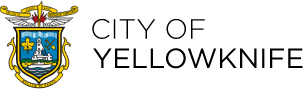City of Yellowknife uses Voyent Alert! to keep residents informed in real-time during critical emergencies. You'll receive alerts affecting the locations you've pinned—whether through in-app notifications, text messages, emails, or phone calls.
Note that Voyent Alert! is a separate alert system from NWT Alert, which is managed by the Government of the Northwest Territories. It is recommended that residents use Voyent Alert! and NWT Alert, as both apps are designed to provide important updates during emergency situations.
Why Register
Voyent Alert! is free, easy to use, can register anonymously, can unsubscribe anytime. Anyone can sign up to receive alerts for multiple locations—and stay informed even when you're out of town.
- Four Channels of Communication
- Trusted Source for Emergency Alerts
- Location-Based Notifications
Anyone can register and the location information is only used to determine proximity to an emergency event using GPS technology.
Coverage
Available to those with location pins in Yellowknife, N'dilo, Dettah, and nearby areas (e.g., portions of the Ingraham Trail). Set as many or as few pins as you’d like - for your home, your work, or other important locations like your kids school.
How to Register
- Download the app via the App Store or Google Play, or go to https://register.voyent-alert.com.
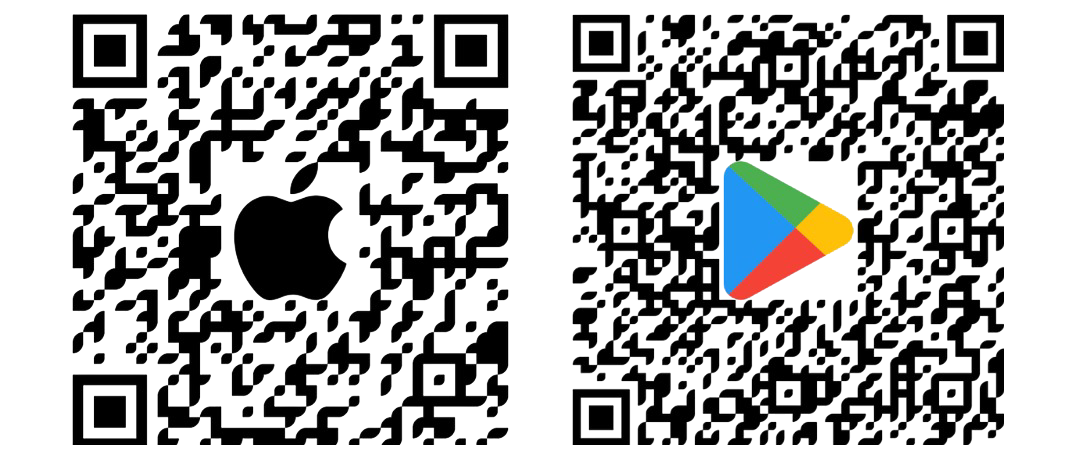
- Enter the address or location you want to receive alerts for.
- Choose your preferred notification method (app, email, text, or call).
- Add additional locations or contacts at any time.
For technical issues, please contact customer.support@voyent-alert.com or dial 1(877)263-3822 (ext. 2).
Frequently Asked Questions
About Voyent Alert!
| What is Voyent Alert? |
|
Voyent Alert is a notification system that can alert you to emergencies. Using GPS technology, it can send alerts to all of Yellowknife, or to specific neighbourhoods. |
| Will I get a ton of notifications? |
| No. Right now the City of Yellowknife is only using Voyent Alert for emergency notifications. You can also pick specific locations and only receive notifications for those addresses. |
| Is there a cost to use Voyent Alert? |
| No. Voyent Alert is free to download and use. |
| Do I need to provide a lot of personal information? |
| No. The only information you need to register is a postal code or address, and a phone number or email address. Providing other information is optional. |
| Where is my information stored? |
| Voyent Alert is a cloud-based service that operates and stores their data in Canada. The service is compliant with the Personal Information Protection and Electronic Documents Act of Canada (PIPEDA). |
Registering & Unsubscribing
|
How do I get alerts in multiple different ways? |
|
You can sign up for as many different ways to get alerts as you wish (through the app, phone calls, texts, or emails). Downloading the app will allow you to get app notifications. To get phone calls, texts, and emails you will need to register on the Voyent Alert website. Once you have registered in one way, you can login to your account and register for additional notification methods. |
| Can I register someone else (like my elderly parents?) |
| Yes. If they have access to a phone or email, you can use the web registration link to sign them up for phone call alerts, texts, or emails. |
| Can visitors to Yellowknife or people outside the City register for alerts? |
| Yes. Anyone can register to receive alerts by entering an address within the City. They will receive notifications if that address is impacted. |
| Can I register using an address outside of the City? |
| You can register using address in Yellowknife, Ndilo, or Dettah only. Some addresses on the Ingraham Trail up to the Dettah Road turn off may also fall into range for alerts. If you enter an address further away it will be outside of the City of Yellowknife alert service area. |
| How do I login to my account? |
| If you are using the mobile app, you will be automatically logged in once you open the app. If you have signed up for phone calls, texts, or emails, log-in on the Voyent Alert website (https://login.voyent-alert.com) using the email or phone number you signed up with. You will receive a verification code sent to either your email or phone instead of needing a password. |
| How do I unsubscribe? |
| In the Voyent Alert app, click on the menu icon (three bars) in the top left. Select My Profile. At the bottom you will see an option to Unsubscribe (you may need to click the arrow in the bottom right corner to see more options). To unsubscribe from phone calls, texts, or emails, log into the Voyent Alert website (https://login.voyent-alert.com) and find My Profile, where you will see the option to unsubscribe. |
Using the Voyent Alert system
| Do I have to be in Yellowknife to receive an alert? |
| No. You will receive alerts for your entered location(s) no matter where you are in the world, as long as you have phone or email access. |
| Can I get alerts for more than one location? |
| Yes. Once you set up your account with your first location, you will have the option on the app and on the website to add more location pins. |
| Can I receive alerts for locations outside of Yellowknife? |
| The City of Yellowknife will only issue alerts for emergencies that impact the City. However, there are many other locations in Canada who are also using the Voyent Alert system. If you enter a location pin for somewhere that also uses Voyent Alert, you may receive alerts from the appropriate government for that location as well as City of Yellowknife alerts for your Yellowknife-based address pin. |
| Can I move a location pin? |
| Yes, on the app. Press and hold the icon for the location you would like to move. Select and drag the icon to the correct location. |
| Can I delete an address from my account? |
| Yes. If you no longer want to get alerts for an address, you can delete it from the My Locations tab in the app or on the Voyent Alert website. |
| If I sign up for phone calls, who will call me? |
| If you sign up to receive emergency alert phone calls from Voyent Alert, the caller ID will show an Alberta number. The phone call will play you a recorded message reading out the emergency alert. |
| Why does the Voyent Alert mobile app ask for location permissions? |
| The Voyent Alert mobile app uses your location to provide the most accurate information during an emergency. If you are using the mobile app with location turned on, and enter into an area where an emergency alert has been issued, the system will send you a notification even if you don’t have an location pin in that location. |
| Can I use the Voyent Alert mobile app without enabling location permissions? |
| Yes. You will still receive all alerts for your saved addresses even if you don’t share your location with the app. However, if you enter into an area where an emergency alert has been issued (and where you don’t have a saved address) and have not enabled location permissions, you will not receive a notification as the system will not know where you are located. |
| What is ‘My Topics’ on the app? |
| Topics are used for informational alerts. They are a feature of Voyent Alert that allows users to choose what categories of informational alerts they would like to be subscribed to. At this time the City of Yellowknife is only using Voyent Alert for critical emergency alerts, not for informational alerts. You cannot unsubscribe from critical emergency alerts. |
Notifications
| Do I have to have the app open to receive notifications? |
| No. You can close the app and will still receive notifications. |
|
Can Voyent Alert be used when my phone is on Do Not Disturb? |
| Yes, if you give it permission. This is typically found under Settings. Depending on what type of phone you have, it may be under Notifications or Special Access. Turn Allow Critical Alerts On. |
| How do a view a notification (emergency alert?) |
| To find out details about the emergency alert, simply open the app notification, text message, email, or answer your phone. |
| Can I go back to an emergency alert to re-read it? |
Yes. All alerts can still be viewed until they are cancelled by the City of Yellowknife.
|