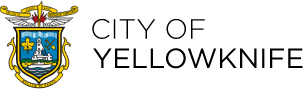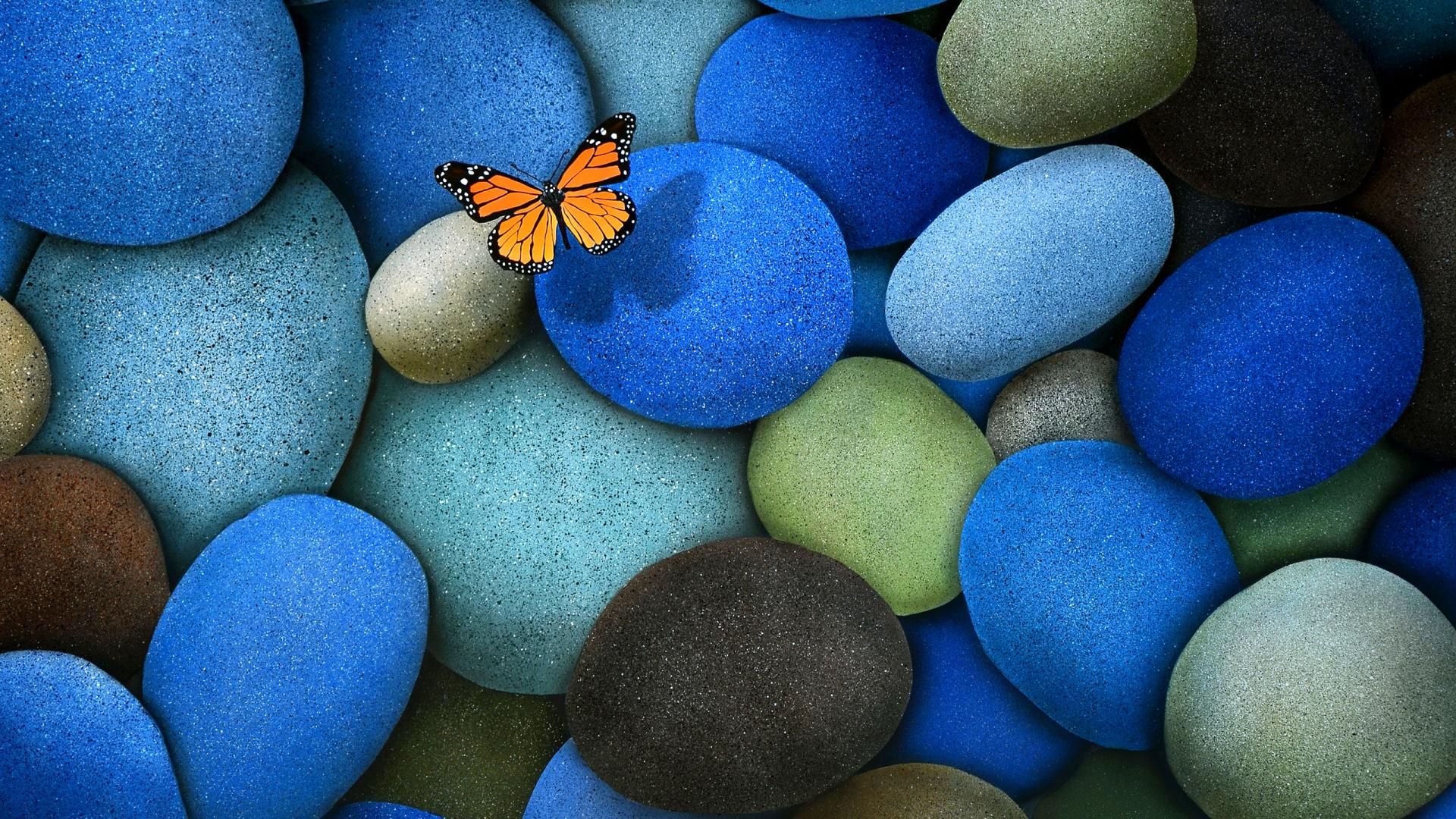Addition
|
Step 1: Determine if your project requires an approval or a Development Permit
Review the Zoning By-law to determine if your proposal requires a Development Permit. Additions or structures not complying with the Zoning By-law site regulations (e.g., setback, height and site coverage) require a Development Permit.
Should your addition create a new dwelling unit or change the use of the original structure, you should refer to the Secondary Suite or Change the Use of My Property sections.
Step 2: Complete Application
All development needs to comply with the regulations of the zone where it is located. You can find out what zone you are located on our Interactive Maps page. You can find the regulations of that zone on our By-law page.
An application must be filled out completely and clearly, and must be accompanied by a development sketch with all relevant information (Floor Plans, Elevation Drawings [depicting the height and building materials of your addition], a Grading Plan, and a Landscaping Plan [site grading and landscaping information may be incorporated in the Site plan]). Incomplete applications and sketches will be returned without further processing until the corrected material is filed. All applications can be made through the City's online permitting system, CityView, along with required drawings, supporting documents and application fees.
Step 3: Determine if your project requires a Building Permit
All residential additions greater than 10m2 require a Building Permit.
Step 4: Complete your Building Permit Application
All development is require to follow the regulations of the City of Yellowknife Building By-law, National Building Code of Canada and other Canadian Building Standards. Once your set of building plans is complete, submit the Building Permit through the City's online permitting system, CityView, along with the Building Drawings and application fees.
You will need to submit a Site Plan, Floor Plans, Elevation Drawings, and all applicable Structural drawings.
You may submit a Building Permit Application anytime. The Building Permit cannot be issued until, where required, a Development Permit is approved and becomes effective after the 2-week appeal period. A Building Inspector will contact you when your Building Permit is approved or if further information is needed.
Step 5: Other agencies involved in the permitting process
Contact the GNWT Public Works and Services for inspections, registration and permits for electrical work, elevators, boilers and pressure vessels and gas installations.
|
Accessory Structure
|
Step 1: Determine if your project requires a Development Permit, or nothing at all.
An accessory structure not exceeding 10m2 in area or 3m in height, and not permanently attached to the ground, does not require a Development Permit. Any accessory structure not complying with the Zoning By-law site regulations (e.g., location, setback, height and site coverage) requires a Development Permit.
Should your accessory structure create a new dwelling unit or change the use of the original structure, please refer to the Secondary Suite or Change the Use of My Property sections.
Step 2: Complete your Development Permit Application
All development needs to comply with the regulations of the zone where it is located. You can find out what zone you are located on our Interactive Maps page. You can find the regulations of that zone on our By-law page.
An application must be filled out completely and clearly, and must be accompanied by a development sketch with all relevant information (Floor Plans, Elevation Drawings [depicting the height and building materials of your addition], a Grading Plan, and a Landscaping Plan [site grading and landscaping information may be incorporated in the Site plan]). Incomplete applications and sketches will be returned without further processing until the corrected material is filed. All applications can be made through the City's online permitting system, CityView, along with required drawings, supporting documents and application fees.
Step 3: Determine if your project requires a Building Permit
All accessory structures greater than 10m2 require a Building Permit.
Step 4: Complete your Building Permit Application
Any development needs to fall within the regulations of the City of Yellowknife Building By-law, National Building Code of Canada and other Canadian Building Standards. Once your set of building plans is complete, submit the Building Permit through the City's online permitting system, CityView, along with the Building Drawings and application fees.
You will need to submit a Site Plan, Floor Plans, Elevation Drawings, and all applicable Structural drawings.
You may submit a Building Permit Application anytime. The Building Permit cannot be issued until, where required, a Development Permit is approved and becomes effective after the 2-week appeal period. A Building Inspector will contact you when your Building Permit is approved or if further information is needed.
Step 5: Other agencies involved in the permitting process
Contact the GNWT Public Works and Services for inspections, registration and permits for electrical work, elevators, boilers and pressure vessels and gas installations.
|
Change the Use of My Property
|
Step 1: Determine if your project requires a Change of Use Development Permit
A Development Permit for change of use is required when on owner or lease holder converts a property from one permitted/discretionary use to another permitted/discretionary use (e.g., Commercial to Residential, Residential to Commercial, Intensification of Use, etc.). Increasing the number of units within an existing residential building may require a Development Permit, please consult a Development Officer if you are changing the number of units in your building.
Step 2: Complete your Development Permit Application
Each zone has its permitted and discretionary uses. You can find out what zone you are located in on our Interactive Maps page. You can find the regulations of that zone on our By-law page. If you determine that you require a Development Permit Application you can apply through the City's online permitting system, CityView, along with required drawings, supporting documents and application fees.
You will need to submit a Site Plan (including all existing and proposed structures), Floor Plans, Elevation Drawings (depicting the height and building materials), a Grading Plan, and a Landscaping Plan (site grading and landscaping information may be incorporated in the Site plan).
Step 3: Determine if your project requires a Building Permit
Development for change of use with building renovation/alteration requires a Building Permit.
Step 4: Complete your Building Permit Application
|
Deck
|
Step 1: Determine if your project requires a Development Permit, or nothing at all.
Residential decks less than 0.6m (2 feet) from the ground do not require a Development Permit. Except when a deck projects into required yard setbacks a Development Permit may be required (usually where the projection is more than 40%).
Decks higher than 0.6m (2 feet) from the ground may require Development Permit where the deck is projecting into required yard setback.
Step 2: Complete your Development Permit Application
Each zone has its setback requirements. You can find out what zone you are located in on our Interactive Maps page. You can find the regulations of that zone on our By-law page. Gather the property information and submit, if required, a Development Permit Application through the City's online permitting system, CityView, along with required drawings, supporting documents and application fees.
Step 3: Determine if your project requires a Building Permit
Residential decks less than 0.6m (2 feet) from the ground do not require a Building Permit. Decks higher than 0.6m (2 feet) from the ground require a Building Permit.
Step 4: Complete your Building Permit Application
Any development needs to fall within the regulations of the City of Yellowknife Building By-law, National Building Code of Canada and other Canadian Building Standards. Once your set of building plans is complete, submit the Building Permit through the City's online permitting system, CityView, along with the Building Drawings and application fees.
You will need to submit a Site Plan, Floor Plans, Elevation Drawings, and all applicable Structural drawings. Deck Building Permit Application Information Form.
You may submit a Building Permit Application anytime. The Building Permit cannot be issued until a required Development Permit is approved and becomes effective after the 2-week appeal period. A Building Inspector will contact you when your Building Permit is approved or if further information is needed.
Step 5: Other agencies involved in the permitting process
Contact the GNWT Public Works and Services for inspections, registration and permits for electrical work, elevators, boilers and pressure vessels and gas installations.
|
Demolition
|
Step 1: Determine if your project requires a Building Permit
A Demolition (Building) Permit is required for the removal of a building or part of a building.
Step 2: Complete your Building Permit Application
Any development needs to fall within the regulations of the City of Yellowknife Building By-law, National Building Code of Canada and other Canadian Building Standards. Once your set of building plans is complete, submit the Building Permit through the City's online permitting system, CityView, along with the Building Drawings and application fees.
You will need to submit a Site Plan, Floor Plans, Elevation Drawings, and all applicable Structural drawings.
You may submit a Building Permit Application anytime. A Building Inspector will contact you when your Building Permit is approved or if further information is needed.
|
Fence
|
Step 1: Determine if your project requires a Development Permit or nothing at all.
Each zone has specific requirements. You can find out what zone you are located in on our Interactive Maps page. You can find the regulations of that zone on our By-law page. Gather the property information and submit, if required, a Development Permit Application through the City's online permitting system, CityView, along with required drawings, supporting documents and application fees.
Step 2: Complete your Development Permit Application
If required, gather the property information and submit the Development Permit Application through the City's online permitting system, CityView, along with required drawings, supporting documents and application fees. Select "Development Permit - Fence" as the Development Permit Type in CityView Portal.
You will need to submit a Site Plan (showing the fence location), Elevation Drawings (depicting the fence height and materials), and any other drawings may be required by the Development Officer. Where the height exceeds 10% of the specified standard, the receipt of approval by an adjoining property owner or condominium association is required.
Step 3: Determine if your project requires a Building Permit
Step 4: Complete your Building Permit Application
|
Grading My Property
|
Step 1: Determine if your project requires a Development Permit or nothing at all.
Site grading with more than 0.6m grade change requires a Development Permit. If the grade change is less than or equal to 0.6m, and the work does not affect the Lot and adjacent properties drainage pattern no Development Permit is required. You may want to refer to the original development documents, such as subdivision plan and lot grading and drainage plans.
If blasting is required for the site grading, the contractor/blasting company shall obtain proper Blasting Permit from the Workers Safety and Compensation Commission (WSCC). Blasts are regulated under the NWT Explosives Act which is enforced by the WSCC. Prior to commencing a blast, blasting companies are also required to notify the City's Fire Division, Municipal Enforcement Division and Department of Public Works and Engineering.
Step 2: Complete your Development Permit Application
Gather the property information and submit the Development Permit Application through the City's online permitting system, CityView, along with required drawings, supporting documents and application fees.
You will need to submit a Site Plan and a Grading Plan designed by a qualified professional, for the application.
Step 3: Determine if your project requires a Building Permit
No Building Permit is required for site grading.
|
Mechanical Only
|
Step 1: Determine if your project requires a Development Permit
Review the Zoning By-law to determine if your proposal requires a Development Permit. Additions or structures not complying with the Zoning By-law site regulations (e.g., setback, height and site coverage) require a Development Permit.
Should your development create a new dwelling unit or change the use of the original structure, you should refer to the Secondary Suite or Change the Use of My Property sections.
Step 2: Determine if your project requires a Mechanical Permit and a Building Permit
Any mechanical work requires a Mechanical Permit and may require a Building Permit.
Step 3: Complete your Mechanical Permit and Building Permit (if applicable) Application
|
Mixed Use Structure
|
Step 1: Determine if your project requires a Development Permit
Review the Zoning By-law to determine if your proposal requires a Development Permit. Additions or structures not complying with the Zoning By-law site regulations (e.g., setback, height and site coverage) require a Development Permit.
Step 2: Complete your Development Permit Application
All development needs to comply with the regulations of the zone where it is located. You can find out what zone you are located on our Interactive Maps page. You can find the regulations of that zone on our By-law page.
An application must be filled out completely and clearly, and must be accompanied by a development sketch with all relevant information (Floor Plans, Elevation Drawings [depicting the height and building materials of your addition], a Grading Plan, and a Landscaping Plan [site grading and landscaping information may be incorporated in the Site plan]). Incomplete applications and sketches will be returned without further processing until the corrected material is filed. All applications can be made through the City's online permitting system, CityView, along with required drawings, supporting documents and application fees.
Select the predominant use of the proposed building as the Development Permit Type in CityView Portal and choose ONE item (type) only, e.g., if the building comprises ground floor commercial and more than one storey residential units above (residential is the predominant use), choose "Development Permit - Multi-Family Dwelling" as the Development Permit Type; if the building comprises more commercial than residential, choose "Development Permit - Commercial Use" as the Development Permit Type.
You will need to submit a Site Plan (including all existing and proposed structures), Floor Plans, Elevation Drawings (depicting the height and building materials), a Grading Plan, a Landscaping Plan, and any other drawings/documents may be required by the Development Officer.
Step 3: Determine if your project requires a Building Permit
Building new, changing use or an addition to a Mixed-Use building requires a Building Permit.
Step 4: Complete your Building Permit Application
Any development needs to fall within the regulations of the City of Yellowknife Building Bylaw, National Building Code of Canada and other Canadian Building Standards. Once your set of building plans is complete, submit the Building Permit through the City's online permitting system, CityView, along with the Building Drawings and application fees.
You will need to submit a Site Plan, Floor Plans, Elevation Drawings, and all applicable Structural drawings.
You may submit a Building Permit Application anytime. The Building Permit cannot be issued until, where required, a Development Permit is approved and becomes effective after the 2-week appeal period. A Building Inspector will contact you when your Building Permit is approved or if further information is needed.
Step 5: Other agencies involved in the permitting process
Contact the GNWT Public Works and Services for inspections, registration and permits for electrical work, elevators, boilers and pressure vessels and gas installations.
|
New Residential Building (Single and Multiple Dwelling)
|
Step 1: Determine if your project requires a Development Permit
A Development Permit is not required for all new dwellings. Review the Zoning By-law to determine if your proposal requires a Development Permit. Structures or additions not complying with the Zoning By-law site regulations (e.g., setback, height and site coverage) require a Development Permit.
Should your addition create a new dwelling unit or change the use of the original structure, you should refer to the Secondary Suite or Change the Use of My Property sections.
Step 2: Complete your Development Permit Application (if required)
All development needs to comply with the regulations of the zone where it is located. You can find out what zone you are located on our Interactive Maps page. You can find the regulations of that zone on our By-law page.
An application must be filled out completely and clearly, and must be accompanied by a development sketch with all relevant information (Floor Plans, Elevation Drawings [depicting the height and building materials of your addition], a Grading Plan, and a Landscaping Plan [site grading and landscaping information may be incorporated in the Site plan]). Incomplete applications and sketches will be returned without further processing until the corrected material is filed. All applications can be made through the City's online permitting system, CityView, along with required drawings, supporting documents and application fees.
Step 3: Determine if your project requires a Building Permit
Building a new dwelling or an addition for a dwelling requires a Building Permit.
Step 4: Complete your Building Permit Application
Any development needs to fall within the regulations of the City of Yellowknife Building By-law, National Building Code of Canada and other Canadian Building Standards. Once your set of building plans is complete, submit the Building Permit through the City's online permitting system, CityView, along with the Building Drawings and application fees.
You will need to submit a Site Plan, Floor Plans, Elevation Drawings, and all applicable Structural drawings.
You may submit a Building Permit Application anytime. The Building Permit cannot be issued until the Development Permit is approved and becomes effective after the 2-week appeal period. A Building Inspector will contact you when your Building Permit is approved or if further information is needed.
Step 5: Other agencies involved in the permitting process
Contact the GNWT Public Works and Services for inspections, registration and permits for electrical work, elevators, boilers and pressure vessels and gas installations
|
Renovation (Alterations and Improvements)
|
Step 1: Determine if your project requires a Development Permit
Interior improvements to your structure does not require a Development Permit. A change to the building's footprint, creation of a new dwelling unit or change the use of the original structure, may require a Development Permit. Please refer to the Addition, Secondary Suite or Change the Use of My Property sections.
Step 2: Complete your Development Permit Application (if required)
All development needs to comply with the regulations of the zone where it is located. You can find out what zone you are located on our Interactive Maps page. You can find the regulations of that zone on our By-law page.
An application must be filled out completely and clearly, and must be accompanied by a development sketch with all relevant information (Floor Plans, Elevation Drawings [depicting the height and building materials of your addition], a Grading Plan, and a Landscaping Plan [site grading and landscaping information may be incorporated in the Site plan]). Incomplete applications and sketches will be returned without further processing until the corrected material is filed. All applications can be made through the City's online permitting system, CityView, along with required drawings, supporting documents and application fees.
Step 3: Determine if your project requires a Building Permit
Interior improvements, mechanical and structural changes required a Building Permit. Building a new dwelling or an addition for a dwelling requires a Building Permit. All renovations need to comply with the City of Yellowknife Building By-law.
Step 4: Complete your Building Permit Application
Any development needs to fall within the regulations of the City of Yellowknife Building By-law, National Building Code of Canada and other Canadian Building Standards. Once your set of building plans is complete, submit the Building Permit through the City's online permitting system, CityView, along with the Building Drawings and application fees.
You will need to submit a Site Plan, Floor Plans, Elevation Drawings, and all applicable Structural drawings.
You may submit a Building Permit Application anytime. The Building Permit cannot be issued until the Development Permit is approved and becomes effective after the 2-week appeal period. A Building Inspector will contact you when your Building Permit is approved or if further information is needed.
|
Retaining Wall
|
Step 1: Determine if your project requires a Development Permit or nothing at all.
If the proposed retaining wall is less than or equal to 0.6m high, and the site excavation or filling works do not alter the ground level in excess of 0.6m, a Development Permit is not required.
Step 2: Complete your Development Permit Application (if required)
Gather the property information and submit the Development Permit Application through the City's online permitting system, CityView, along with required drawings, supporting documents and application fees. You will need to submit a Site Plan (showing the retaining wall location), Elevation Drawings (depicting the retaining wall height and materials), a Grading Plan and any other drawings may be required by the Development Officer.
Step 3: Determine if your project requires a Building Permit
Building a retaining wall requires a Building Permit
Step 4: Complete your Building Permit Application
|
Secondary Suite
|
Step 1: Determine if your project requires a Development Permit
Review the Zoning By-law to determine if your proposal requires a Development Permit. Additions or structures not complying with the Zoning By-law site regulations (e.g., setback, height and site coverage) require a Development Permit.
Step 2: Complete your Development Permit Application (if required)
All development needs to comply with the regulations of the zone where it is located. You can find out what zone you are located on our Interactive Maps page. You can find the regulations of that zone on our By-law page.
An application must be filled out completely and clearly, and must be accompanied by a development sketch with all relevant information (Floor Plans, Elevation Drawings [depicting the height and building materials of your addition], a Grading Plan, and a Landscaping Plan [site grading and landscaping information may be incorporated in the Site plan]). Incomplete applications and sketches will be returned without further processing until the corrected material is filed. All applications can be made through the City's online permitting system, CityView, along with required drawings, supporting documents and application fees.
Secondary suite, either an in-home secondary suite or a detached secondary suite, is considered a new dwelling unit for application and fee calculation. You will need to submit a Site Plan (including all existing and proposed structures), Floor Plans, Elevation Drawings (depicting the height and building materials), a Grading Plan, a Landscaping Plan, and any other drawings/documents may be required by the Development Officer.
Step 3: Determine if your project requires a Building Permit
Construction of a secondary suite requires a Building Permit.
Step 4: Complete your Building Permit Application
Any development needs to fall within the regulations of the City of Yellowknife Building Bylaw, National Building Code of Canada and other Canadian Building Standards. Once your set of building plans is complete, submit the Building Permit through the City's online permitting system, CityView, along with the Building Drawings and application fees.
You will need to submit a Site Plan, Floor Plans, Elevation Drawings, and all applicable Structural drawings.
You may submit a Building Permit Application anytime. The Building Permit cannot be issued until the Development Permit (if required) is approved and becomes effective after the 2-week appeal period. A Building Inspector will contact you when your Building Permit is approved or if further information is needed.
Step 5: Other agencies involved in the permitting process
Contact the GNWT Public Works and Services for inspections, registration and permits for electrical work, elevators, boilers and pressure vessels and gas installations.
|
|